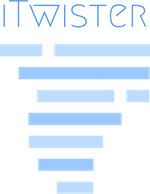How to add a transparent header to Beaver Builder
A little bit of CSS code to help you create a transparent header in Beaver Builder.
This file contains bidirectional Unicode text that may be interpreted or compiled differently than what appears below. To review, open the file in an editor that reveals hidden Unicode characters.
Learn more about bidirectional Unicode characters
| /* Make the header transparent */ | |
| body .fl-page-header-primary{ | |
| background:transparent; | |
| position:relative; | |
| z-index: 10; | |
| } | |
| /* Remove the bottom border from the header | |
| // if you do not add this there will be a faint line under your header */ | |
| header .fl-page-header-wrap { border-bottom: 0; } |